Combined with trusted Facial Recognition algorithms, we deliver the fastest and most accurate face biometric customer onboarding solution to our Clients.
From NIST FRVT 1:1 (2020/109), the accuracy achieved for FAR (False Acceptance Rate) was 0.0001% and FRR (False Rejection Rate) was 0.54%.
A significant improvement to algorithm accuracy that was measured at 4.80% for FRR in 2018.

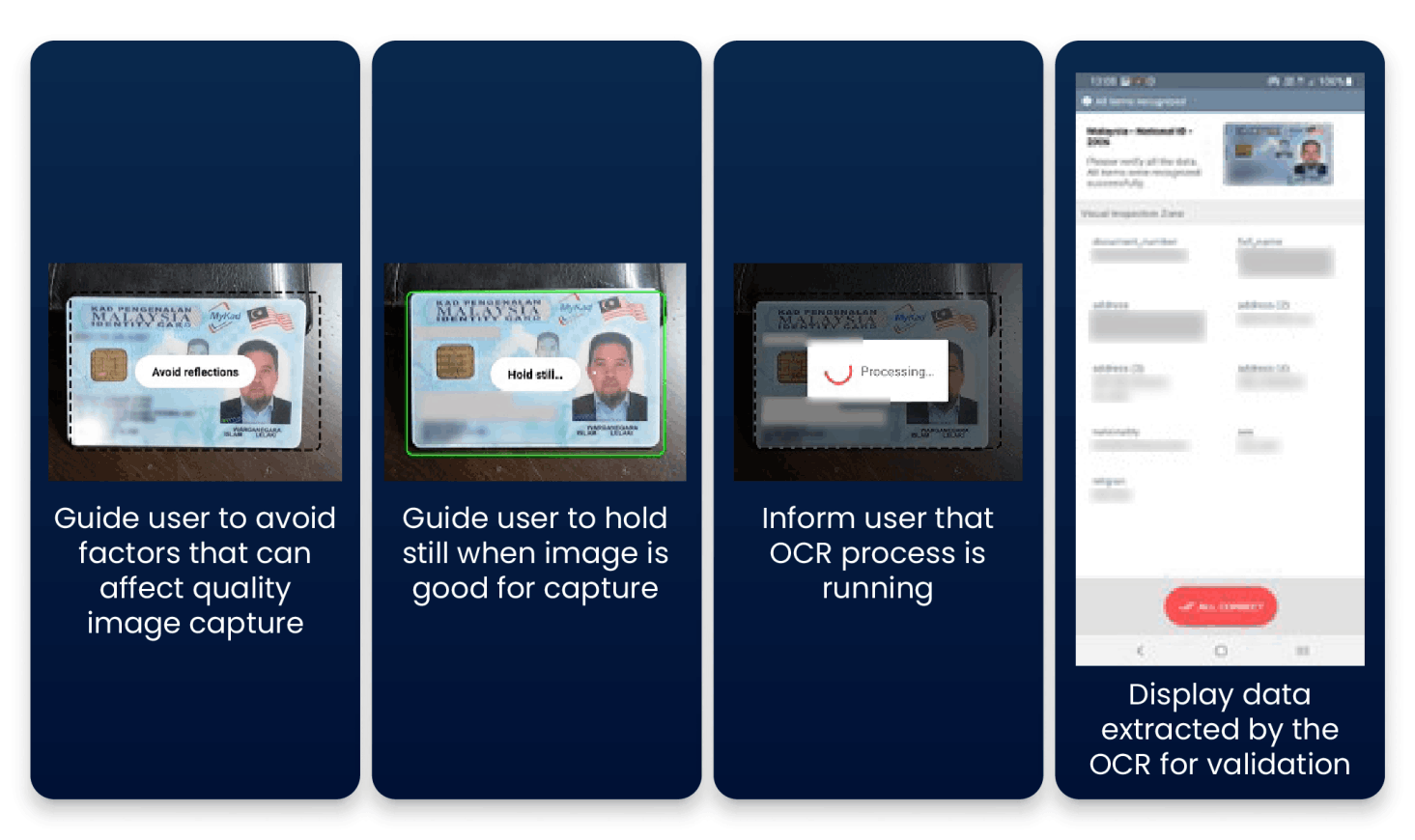
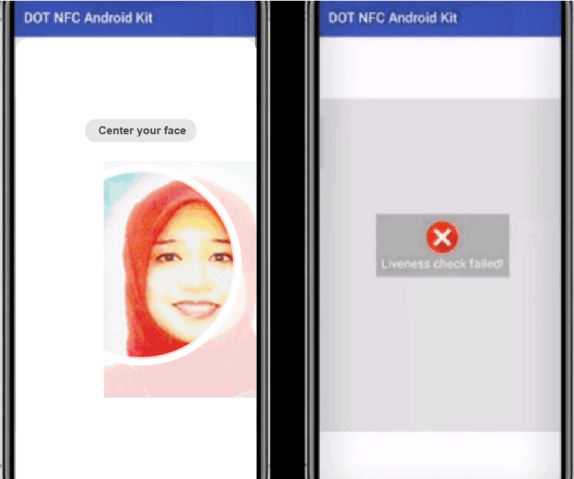
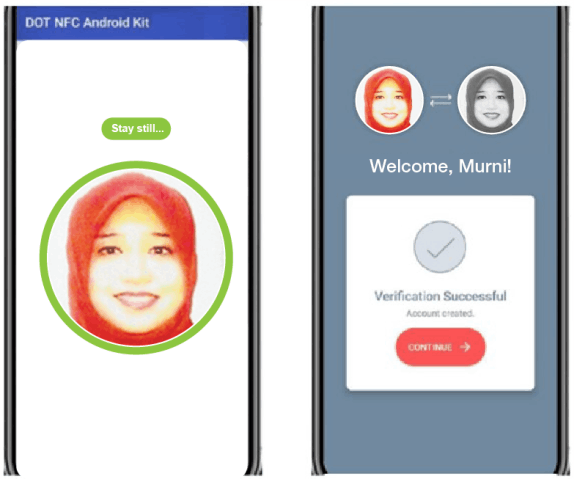
FOLLOW US!
SUBSCRIBE OUR YOUTUBE CHANNEL